Today I'm gonna to show you how to download AutoCAD's any version for free for windows. This article contains all steps of how to download AutoCAD with images. You can also watch the video tutorial about this article on our YouTube channel i.e. Civil Door.
Stay connected with us we are providing AutoCAD tutorials for professional work such as working for an associate or teaching CAD software and much more.
:: Lets Start ::
- AutoCAD is developed & maintained by Autodesk company, you have to log on to their site i.e. autodesk.com.
- Now log sign in or sign up for an Autodesk account so, you can maintain your software with the help of Autodesk company in future.
- Now scroll down & find the "FREE SOFTWARE FOR STUDENTS"
- After that search for AutoCAD, you can easily find it by scrolling down the page.
- Now select VERSION, OPERATING SYSTEM & LANGUAGE.
- After selecting these option you can see the setup size of AutoCAD.
- Now find the "INSTALL NOW" button then, right click on its side drop menu and choose "DOWNLOAD NOW" button.
- After completion of download install it on your PC or Laptop. You can find serial number & product key above the "INSTALL NOW" button.
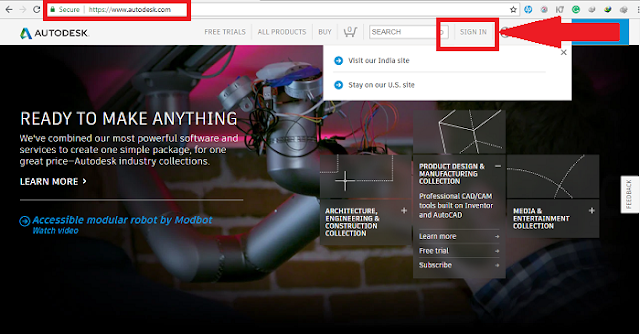
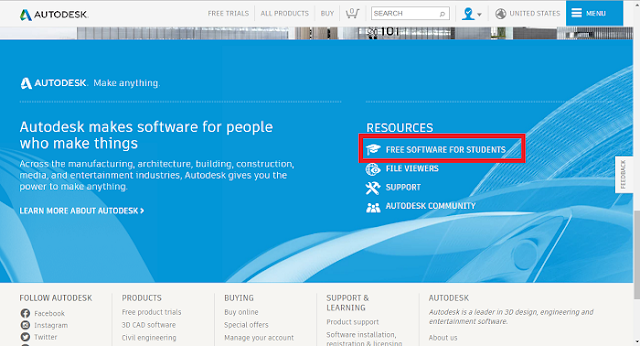
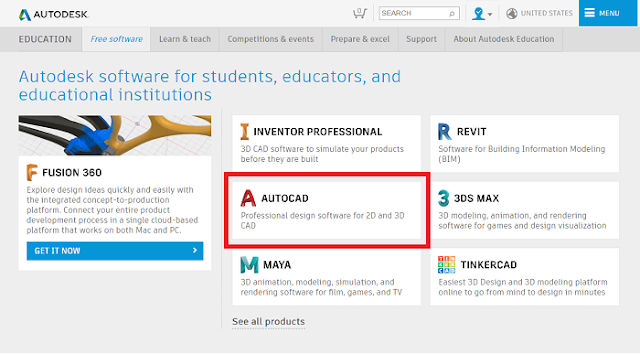
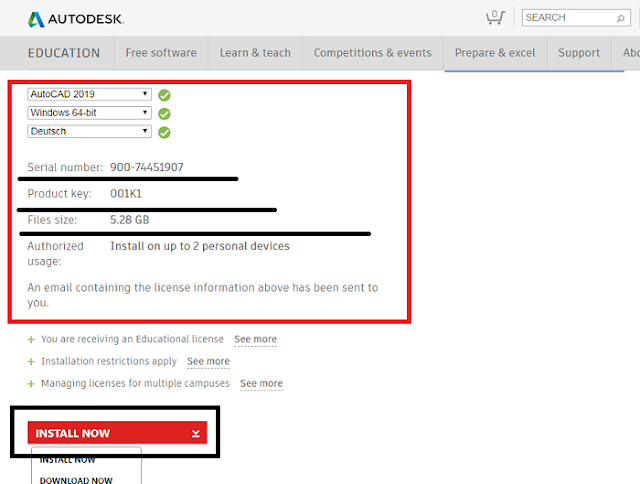
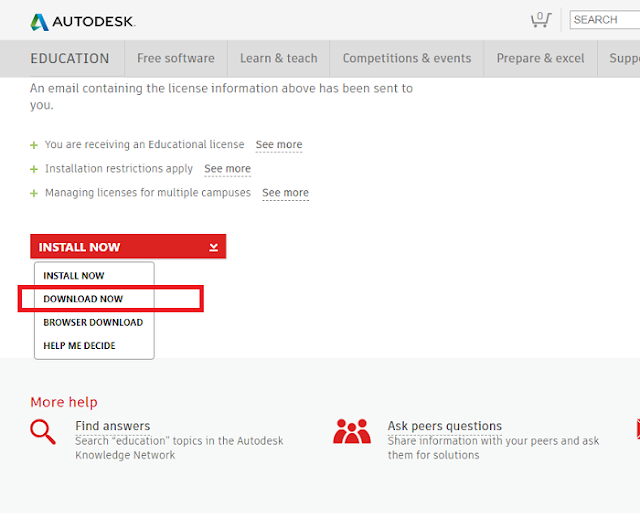
:: System Requirements ::
RAM: 4GB & above
GRAPHIC CARD: 2GB & above for best performance
PROCESSOR: Intel i3 2GHz & above
HARDWARE'S: Mouse for comfort


No comments:
Post a Comment